Grow your business with Top Rank Online Email Marketing!
Promote Your web Site with Valid Email Marketing with this Project.
Email Database Management & Mass Mailing Web Project Guide!
- How To Manage Unic Valid Emails By Category Wise?
- Adding New Categories
- Adding Emails In The Category
- Manage Categories (Edit/Delete/Send email)
- Find Emails (By email/Keyword)
- Delete Emails (By emails/Keywords)
- Send Emails (Mass Mails/News Letters)
- Compose & Save New Email Message
- Manage Saved Email Message (Edit/Delete/Enable/Disable)
- Auto Send Emails
- Project Installation/Setup Guide

Direct Email Marketing is the cost effective solution to keep in contact with your customers and potential clientele. Valid Email marketing solution is a Constant Contact make it easy to reach, engage, acquire, and retain customers or members. Email Marketing (E-mail marketing) is becoming the most effective way to reach out to ... Our Email Marketing Services provide complete email campaign. with this it is Simple, easy interface. Email Marketing allows your company to create, send, and track your messages with ease and efficiency. Email Marketing is a best internet marketing services advice for small business owners and entrepreneurs on online marketing, web marketing, e-mail marketing, viral video, social media, search engine ...
Email Marketing is growing rapidly and getting your business out there is important.
This Project is Developed by the Professional Web Developers of MGStechnos
This is the Web Based Project with (HTML5, CSS3, JavaScript, JQuery, PHP, MySQL, XML & AJAX)
You can easily manage, modify & embed in your websites
For More details please Contact Us, We'll Help You Online!
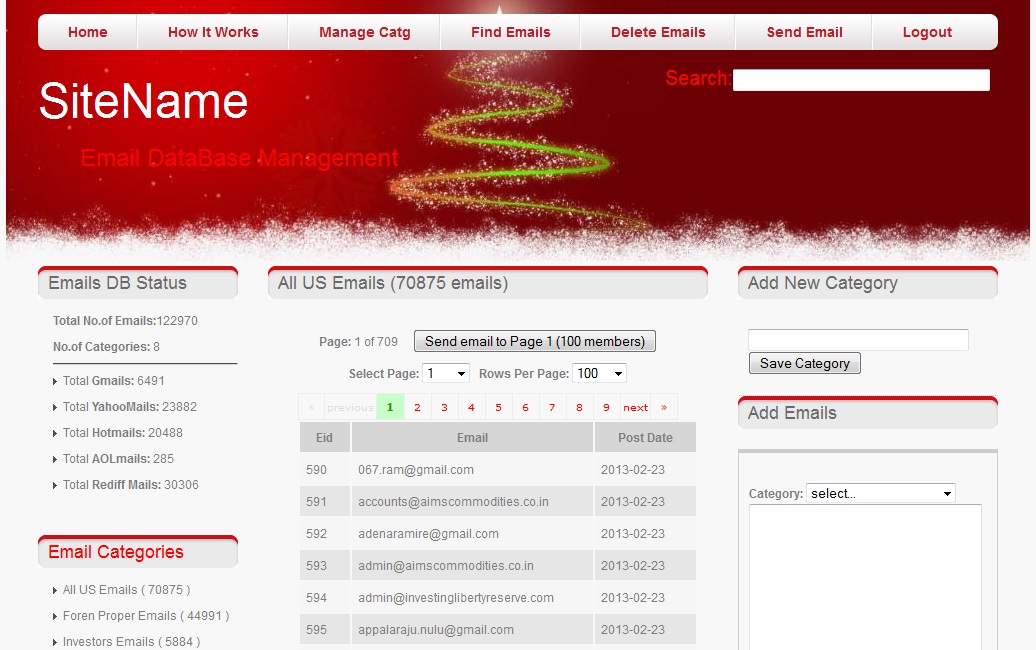
How To Manage Valid Emails By Category Wise?
♣ First Add New Category:
- ⇒ In" Home" Page Enter New Category Name
- ⇒ Then click "Save Category" Button.
- ⇒ Then New Category will be created.
- ⇒ In the same way add some email categories.
♣ Adding Emails In The Category:
- ⇒ In "Home" Page Select Category Name from drop down list
- ⇒ Then enter valid emails seperated by ","
- ⇒ Then click "Save Emails" Button.
- ⇒ Then New emails will be saved in the Category
- ⇒ In the same way add some emails in the categories.
♣ Manage Categories (Edit or Delete Or Send email):
- ⇒ Click "Manage Catg" menu
- ⇒ Then click "Edit" or "Del" Specified Category
- ⇒ To send Mass Mail Enter "Limit Start Range" and "Limit no.of Emails" & click "Email" Button.
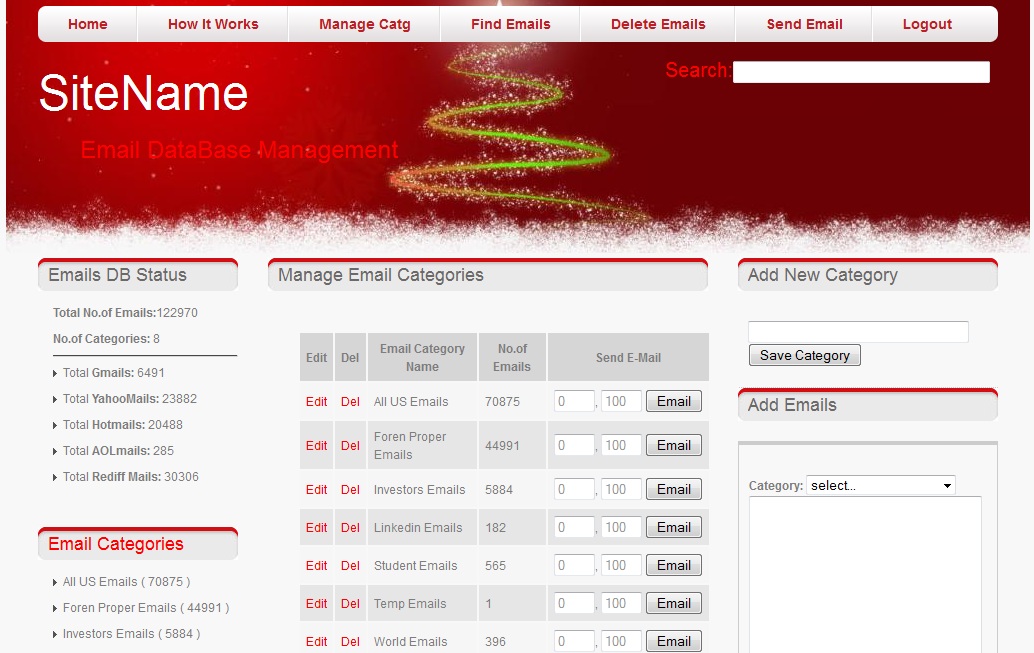
♣ Find Emails (By email or Keyword):
- ⇒ Click "Find Emails" menu
- ⇒ Then Enter "Email/Keyword" and select category
- ⇒ Then Click "Find" Button"
- ⇒ You can Edit or Delete any email in find result.
- ⇒ To send Mass Mail click "Send Mail" Button.
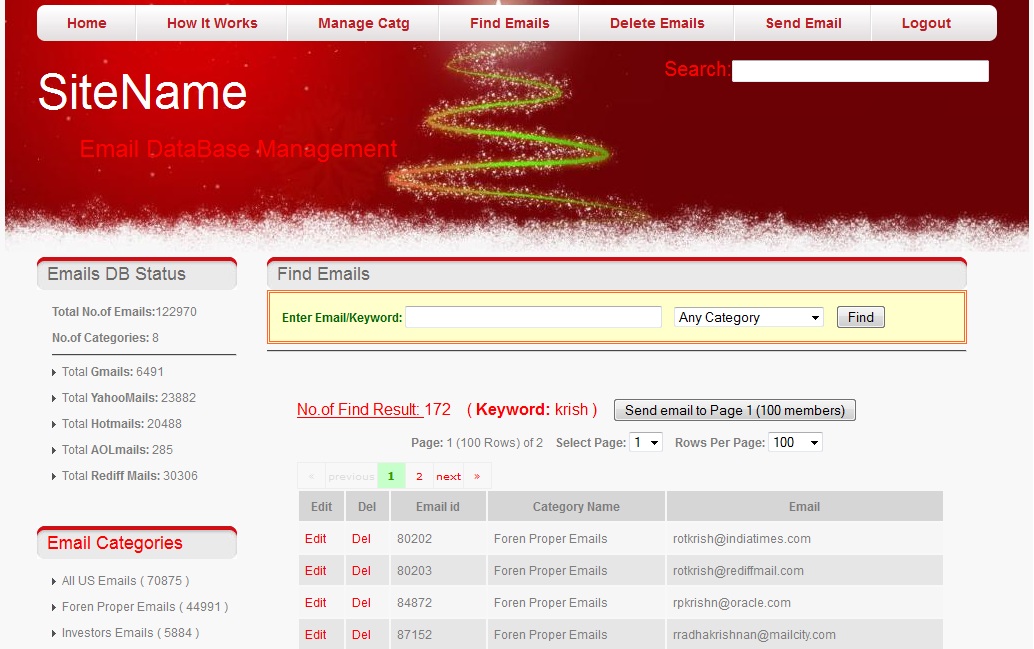
♣ Delete Emails (By multiple emails or Keywords):
- ⇒ Click "Delete Emails" menu
- ⇒ Then Enter "Emails/Keywords" seperated by ","
- ⇒ Then Click "Find Emails To Delete" Button"
- ⇒ You can Edit or Delete any email or All Emails in find result.
- ⇒ To send Mass Mail click "Send Mail" Button.
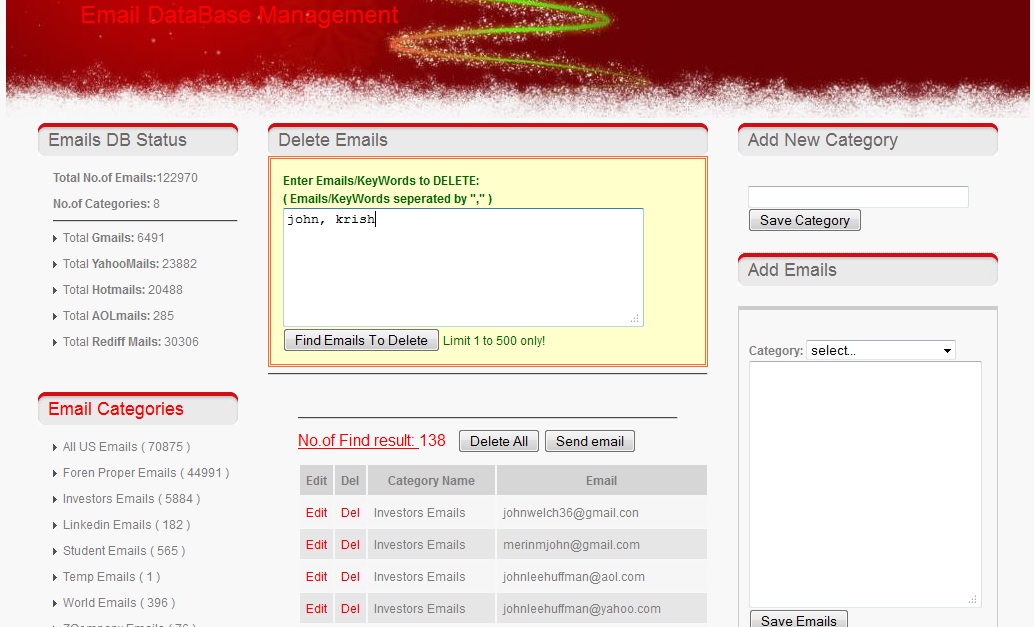
♣ Send Emails (Mass Mails/News Letters):
- ⇒ Click "Send Email" menu
- ⇒ In that you can send Mass Mails in 2 methods:
- ⇒ 1. Quick Send Saved Message:
- ⇒ In thant enter To Emails seperated by ","
- ⇒ Then select Saved Email Subject Title
- ⇒ Then Click "Send" & wait some time for sending emails
- ⇒ After that you'll get report of sent & bad emails
- ⇒ 2. Compose New Message & Send:
- ⇒ In thant enter From Name, From Email, To Emails seperated by ","
- ⇒ Then enter New Subject Title and Email Message
- ⇒ Then Click "Send" & wait some time for sending emails
- ⇒ After that you'll get report of sent & bad emails
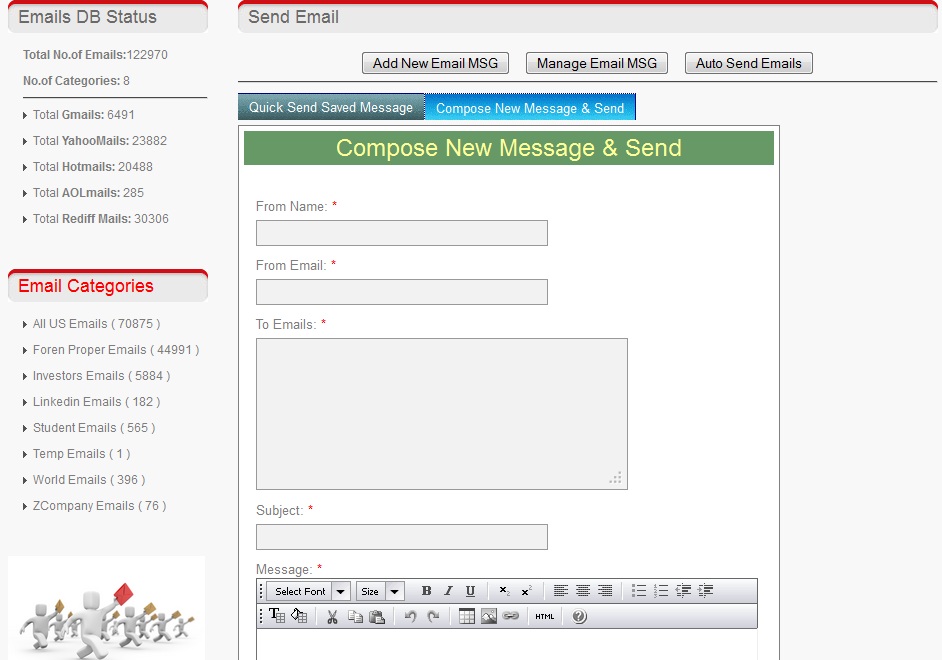
♣ Compose & Save New Email Message:
- ⇒ Click "Send Email" menu
- ⇒ Click "Add New Email MSG" button
- ⇒ Then enter "From Name, From Email, Subject Title & Email Message"
- ⇒ Then Click "Save Email MSG" Button
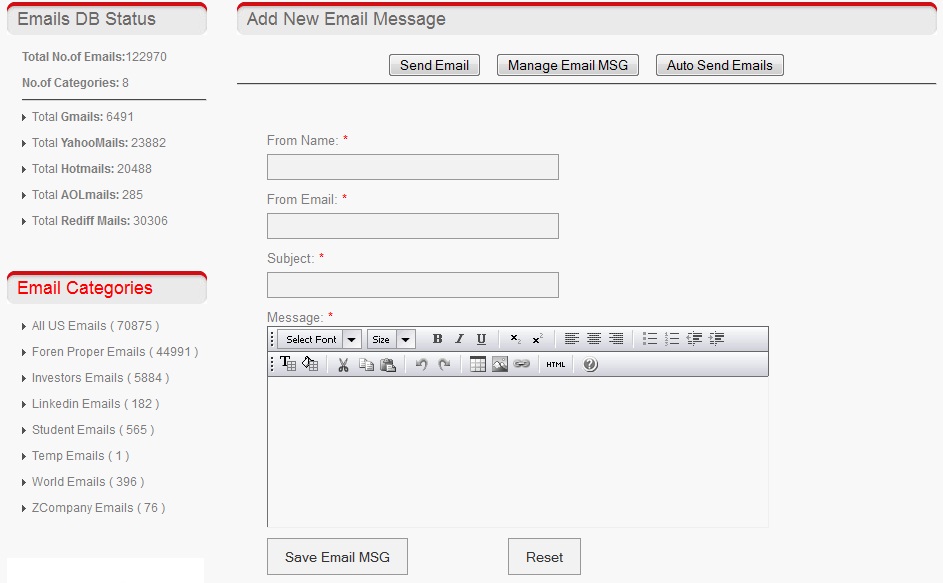
♣ Manage Saved Email Message (Edit/Delete/Enable/Disable):
- ⇒ Click "Send Email" menu
- ⇒ Click "Manage Email MSG" button
- ⇒ Click on the Subject Title to view Email Message
- ⇒ To edit email message Click "Edit Icon" then Update email message
- ⇒ To delete email message Click "Delete Icon" Then confirm Delete.
- ⇒ To Enabled/Disabled Click "Enabled/Disabled" button
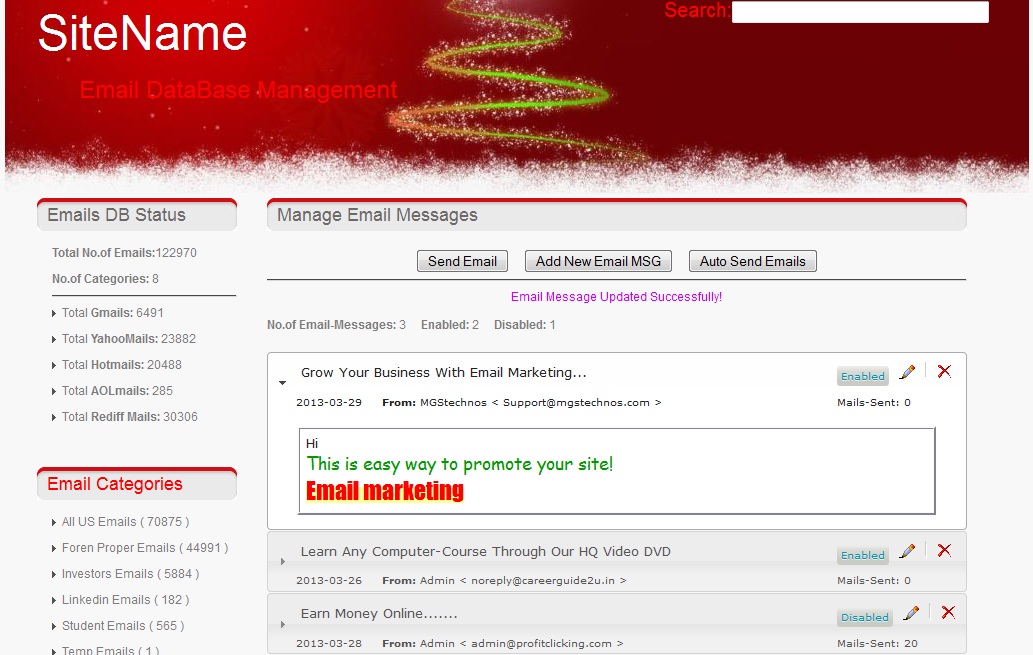
♣ Auto Send Emails:
- ⇒ Click "Send Email" menu
- ⇒ Click "Auto Send Emails" button
- ⇒ Then in the new tab enabled Email Messages will be sent to some email-ids automatically
- ⇒ Please wait some time to send emails automatically
- ⇒ In that page you can see what messages it sent & how many emails sent report.
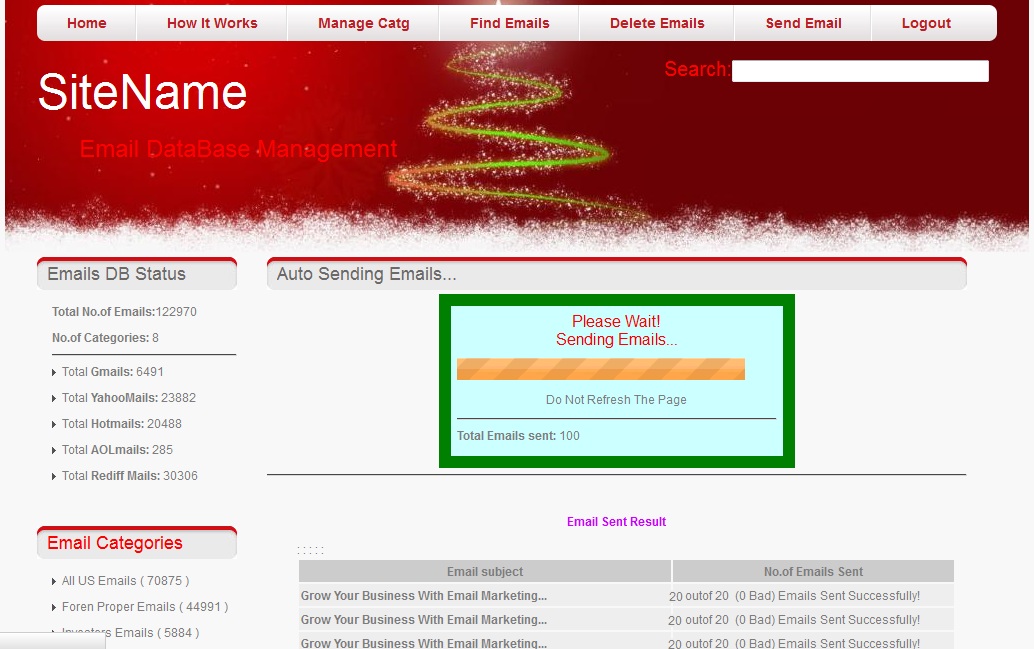
- ♣ Steps To Setup Project:
- ⇒ When you buy this PHP Project Source code+Valid Emails Database through online payment by (PayPal/ LibertyReserve/ Solid Trust Pay/ Perfect Money/ Ego Pay/ Payza)
- ⇒ After Payment Success then in the Success Page You'll get Download Link.
- ⇒ After Download, extract the zip folder.
- ⇒ Now Login to your website Cpanel
- ⇒ Then Click File Management icon and click Upload Files menu
- ⇒ Then Upload this edm.zip project folder
- ⇒ Then extract edm.zip folder and open that folder
- ⇒ Now open config.php file then Update mysql database, site title, login password & other details
- ⇒ In the cpanel Home Page click PHPmyAdmin icon then create new database name and new User
- ⇒ Add new user to the database and applay all rights.
- ⇒ Then Click on the Database and click Import menu in PHPmyAdmin
- ⇒ Now Upload edm.sql file which is in download folder and click GO Button
- ⇒ Then Update database details in config.php file
- ⇒ Thats all!. Now Browse your site: http:// yoursitename.com/edm
- ⇒ Then Login with your password then add email categories and emails then send mass mails!
Project Installation/Setup Guide
For More details please Contact Us, We'll Help You Online!
Grow your business with Top Rank Online Email Marketing!
Promote Your web Site with Valid Email Marketing with this Project.
All The Best!

